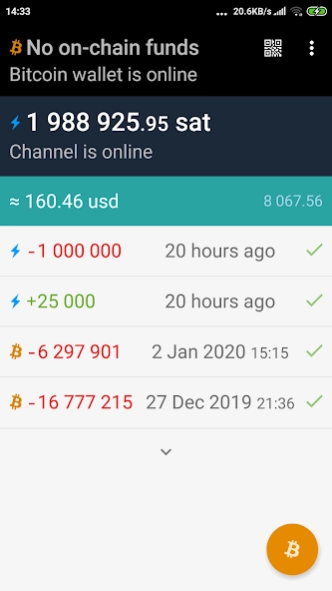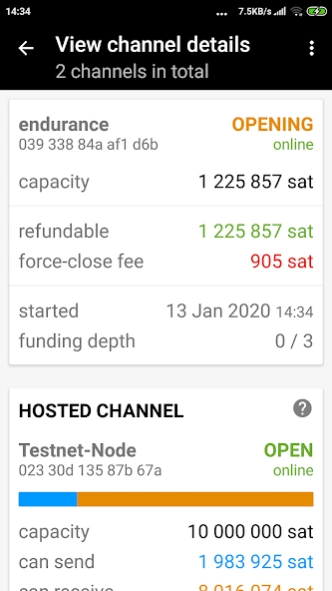BLW: Bitcoin and Lightning Wal 0.4.8
Free Version
Publisher Description
BLW: Bitcoin and Lightning Wal - Bitcoin wallet with Lightning Network support
⚠ IMPORTANT: be sure to save a mnemonic phrase once a new wallet is created. Having a mnemonic phrase is the ONLY way to recover your balance in case of serious bugs or phone loss ⚠
This app contains a standalone Bitcoin and Lightning node in a single package. It allows to send and receive regular Bitcoin transactions as well as Lightning payments.
Wallet sources: https://github.com/btcontract/lnwallet
F-Droid source build: https://f-droid.org/en/packages/com.lightning.walletapp/
App page at bitcoin.org: https://bitcoin.org/en/wallets/mobile/android/blw/?step=5&platform=android
Off-chain data loss protection is present: in case of emergencies such as phone loss you will only need a mnemonic phrase to recover both on-chain Bitcoin balance and off-chain Lightning balance. Details on how this works can be found in wallet manual: http://lightning-wallet.com/
Watchtower service is present, too: if you ever use this wallet to receive Lightning payments then you won't have to worry about getting an app online periodically, more info on this here: https://medium.com/@akumaigorodski/watchtower-support-is-coming-to-bitcoin-lightning-wallet-8f969ac206b2
App permissions:
- Access to local file system (optional): to store an encrypted channel backup file.
- Access to NFC (optional): to read payment requests.
- Access to camera (optional): to scan QR codes.
About BLW: Bitcoin and Lightning Wal
BLW: Bitcoin and Lightning Wal is a free app for Android published in the Accounting & Finance list of apps, part of Business.
The company that develops BLW: Bitcoin and Lightning Wal is anton kumaigorodski. The latest version released by its developer is 0.4.8.
To install BLW: Bitcoin and Lightning Wal on your Android device, just click the green Continue To App button above to start the installation process. The app is listed on our website since 2021-03-13 and was downloaded 12 times. We have already checked if the download link is safe, however for your own protection we recommend that you scan the downloaded app with your antivirus. Your antivirus may detect the BLW: Bitcoin and Lightning Wal as malware as malware if the download link to com.lightning.walletapp is broken.
How to install BLW: Bitcoin and Lightning Wal on your Android device:
- Click on the Continue To App button on our website. This will redirect you to Google Play.
- Once the BLW: Bitcoin and Lightning Wal is shown in the Google Play listing of your Android device, you can start its download and installation. Tap on the Install button located below the search bar and to the right of the app icon.
- A pop-up window with the permissions required by BLW: Bitcoin and Lightning Wal will be shown. Click on Accept to continue the process.
- BLW: Bitcoin and Lightning Wal will be downloaded onto your device, displaying a progress. Once the download completes, the installation will start and you'll get a notification after the installation is finished.